PDF is one of the most trusted and consumed file formats on several platforms, where viewing PDF files is not enough. Sometimes, when we have to edit, convert, or merge them; being a Windows 10 user, you have to take assistance from a third-party tool to complete the tasks. For this reason, we are going to present some top-rated and fully featured PDF editors for Windows 10 in this article.
Does Windows 10 Have a Free In-Built PDF Editor?
Advanced PDF editing, converting, or merging to professionalize documents are one of the basic needs in every institute or student’s life. In Windows 10, you can view or print PDF documents on Microsoft Edge by default, but third-party PDF editing tools are the best option if the files need editing.
Just adding images or text is not equivalent to editing PDF files because editing varies in diverse types. It can include highlighting, drawing shapes, adding elements, changing font size and style, etc. These feature-rich tools, which we will discuss later in this article, are reliable and highly compatible.
Top 5 Best Editors for Windows 10 Recommended
In this article, we will introduce the best PDF editors for Windows 10. These tools have gained a good reputation in the market because of their remarkable features and interface.
1. UPDF PDF Editor

Compatibility: Windows, Mac, Android, iOS
UPDF is an innovative PDF tool that provides widespread features by which you can not only edit PDF but also organize, annotate, read, print, or transfer them. You can level up the professional look of your PDF document on several leading platforms like Mac, iOS, Windows, and Android devices by using this best PDF editor for Windows 10. UPDF is a one-stop solution for all the problems in PDF files because of its smooth speed and user-friendly UI design.
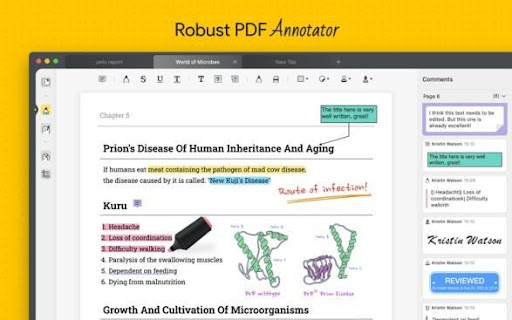
The range of its features is quite long, and we decided to give an overview of some of them so you can grasp the idea of the working capacity and productivity of this tool. Have a look at the features mentioned below:
- Convert PDF: UPDF supports a wide range of formats, including PDF/A, HTML, XML, Rich Text Format, CSV, PowerPoint, Word, and Excel, and you can convert your PDF into a format you want without harming the format in a few clicks.
- Organize PDF Pages: Alter reading modes, manage, replace, rotate, extract, remove or add pages in your PDF document with the exceptional organize page feature of UPDF.
- Print PDF Documents: Enhance your productivity and print PDF documents after making desired changes in them with the assistance of the UPDF editor without any complex procedure.
- Add Stamps and Signs: Make your documents more professional, confidential, and secure than ever by adding stamps or signatures in PDF files.
- Add Comments: Enhance the readability of PDF documents by adding comments, and above all, you can also manage the comment list of your files in order to review the comments in no time.
2. Foxit PDF Editor
Compatibility: Windows, Mac, Android, iOS, Cloud
If you wish to edit your PDF documents with complex layouts by adding text and images, resizing text blocks, and adding annotations to objects, then this PDF editor for Windows 10 is the right option. With its outstanding smoothness, zero lag, and captivating user interface, even a man with no skills can create a professional-looking document like a pro. Moreover, the action wizard feature of Foxit allows you to automate workflows and also helps in saving time and effort. In addition, you can add stamps, headers, footers, and watermarks in single or multiple PDF pages at once, ensuring that the customization of PDF files is easier than ever.
3. Smallpdf
Compatibility: Online, Windows, Android, iOS
Accessing and editing your PDF documents is easier than ever with Smallpdf editor, which allows you to edit, compress, split or share documents effortlessly. Moreover, you can restore the order of large PDF files and make navigation easy by syncing the page numbers and protecting your edited document by locking the file. Control your PDF files or make changes with this PDF editor for Windows 10 by converting the PDF format, merging the files, or splitting them apart. Get your hands on this innovative online editing tool, whose app is also available on several distinctive devices, including Windows, Android, and iOS.
4. PDFescape Editor
Compatibility: Online, Windows
With this PDF editor for Windows 10, one can easily generate thumbnails to clarify the concept of your file and deliver the message more conveniently. PDFescape can make your file more legible by editing the background, adding a watermark, drawing margins, or editing fonts or text sizes. Furthermore, you can convert multiple or single PDF files into the format of your choice, as this tool supports HTML, RTF, PDF/A, and TXT. To ensure that there are no mistakes present in your PDF file, you can also do a review, and it also allows you to highlight or underline important text.
5. Sejda PDF
Compatibility: Online, Windows, Mac, Linux
This inventive PDF editing tool allows you to evaluate your capability to create or edit PDF documents like a pro. It is the solution to all PDF problems; for example, you can compress heavy files, split them apart, add elements, draw figures or flatten the text. Furthermore, this PDF editor for Windows 10 can support several formats, including JPG, Word, and Excel and if you don’t want to struggle to find the respective page, just add a bookmark through it. It can also help you to enhance the professionalism of your PDF files by editing the header & footer and making detailed page navigation.
Conclusion
Make your PDF file more productive and professional with the editing options of these top-rated PDF editing tools mentioned above. Be at ease because these tools are reliable, and with the stamp and signing feature, you can quickly secure your confidential documents. But if you ask for a better opinion, we will recommend UPDF because of its outstanding features. Moreover, you don’t have to pay a lot to use the features of this best PDF editor for Windows 10 because it is a cost-friendly tool.
Read more interesting articles at What News 2 Day


























































